This course will prepare learners for the CompTIA A+ Core 2 (220-1102) certification exam.
Table of Contents
(Software) – 220- 1102
Module 1: Operating System Management
Identify Common Operating Systems
Use Windows Features and Tools
Manage Files in Windows
Manage Disks in Windows
Manage Devices in Windows
Module 2: Configuring and installing the OS
Configure and Use Linux
Configure and Use macOS
Install and Upgrade Operating Systems
Maintain OSs
Module 3: Tools to Troubleshoot and Maintain
Install and Manage Windows Applications
Manage Windows Performance
Troubleshoot Windows
Module 4: Network Management Tools
Configure Network Connection Settings
Install and Configure SOHO Networks
Configure SOHO Network Security
Configure Remote Access
Troubleshoot Network Connections
Module 5: Sharing Resources and Wrights Management
Manage Users
Configure Shared Resources
Configure Active Directory Accounts and Policies
Module 6: Threats and Security Measures
Logical Security Concepts
Threats and Vulnerabilities
Physical Security Measures
Module 7: Policies to Protect Data
Implement Security Best Practices
Implement Data Protection Policies
Protect Data During Incident Response
Module 8: Prevent Malware and Security Threats
Detect, Remove, and Prevent Malware
Troubleshoot Common Workstation Security Issues
Module 9: Supporting and Troubleshooting Mobile Devices
Secure Mobile Devices
Troubleshoot Mobile Device Issues
Module 10: Implementing Operational Procedures
Use Appropriate Safety Procedures
Environmental Impacts and Controls
Create and Maintain Documentation
Use Basic Change Management Best Practices
Implement Disaster Prevention and Recovery Methods
Basic Scripting Concepts
Professionalism and Communication
Here is the skills training outline:
Module 1 |



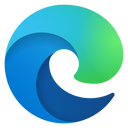
.png?lmsauth=e3d6425d499dc95cb8248e21d5609124571e73f0)